qDuckDB
qDuckDB has the full power of DuckDB but with BabelDB placed ontop.
BabelDB adds the ability to join data from different data sources and to save any table result locally
Saving a Table Result Locally
To save a result from any database to your local QDUCKDB:
- Send your query.
- Click the little DuckIn in the result panel.
- Enter the new table name.
- Switch to the
QDUCKDBconnection.
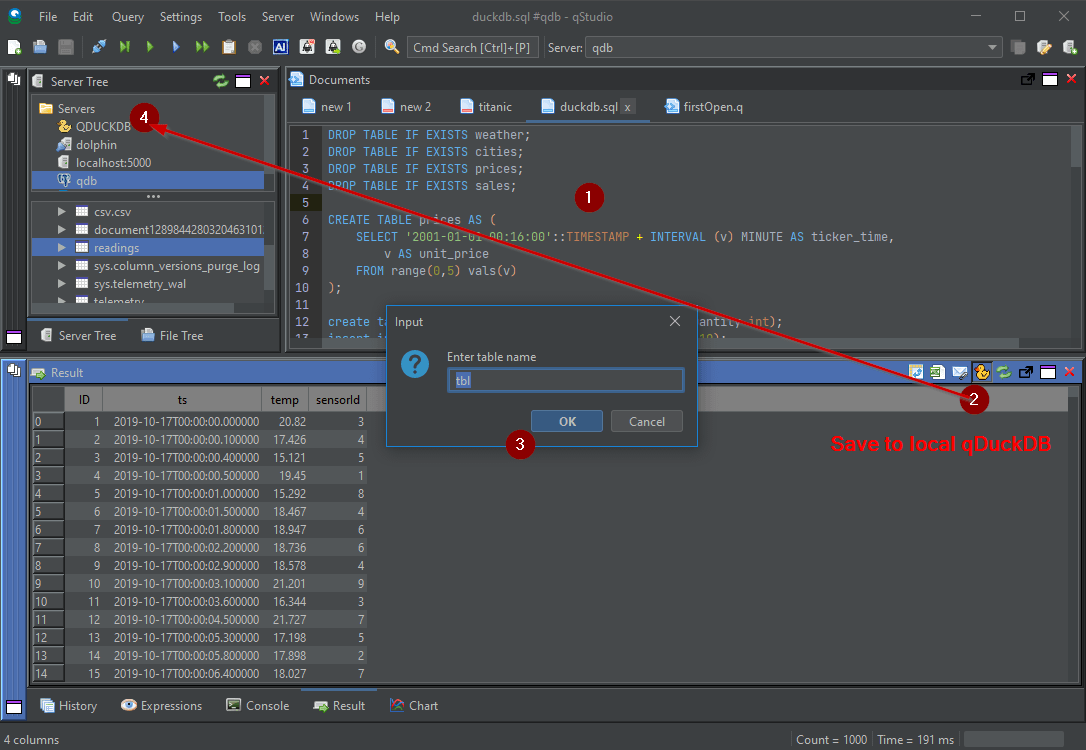
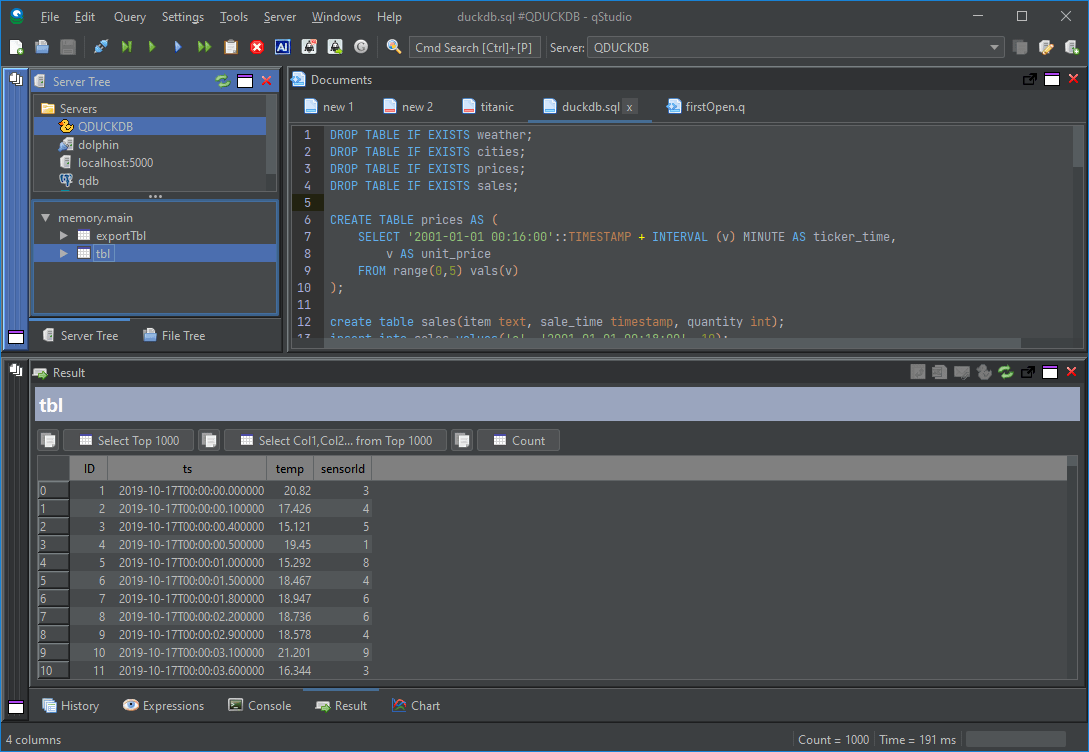
Joining Data from Different Servers
- Switch to the
QDUCKDBconnection. - Try sending a query to a single server using the format:
query_db('localhost:5000','select from t')
Note the first argument is the server name in QStudio and the second is your SQL query. - Expand the query to be a join and run the query to see the result.
- Optionally use
CREATE OR REPLACE TABLE T ASto save the result.
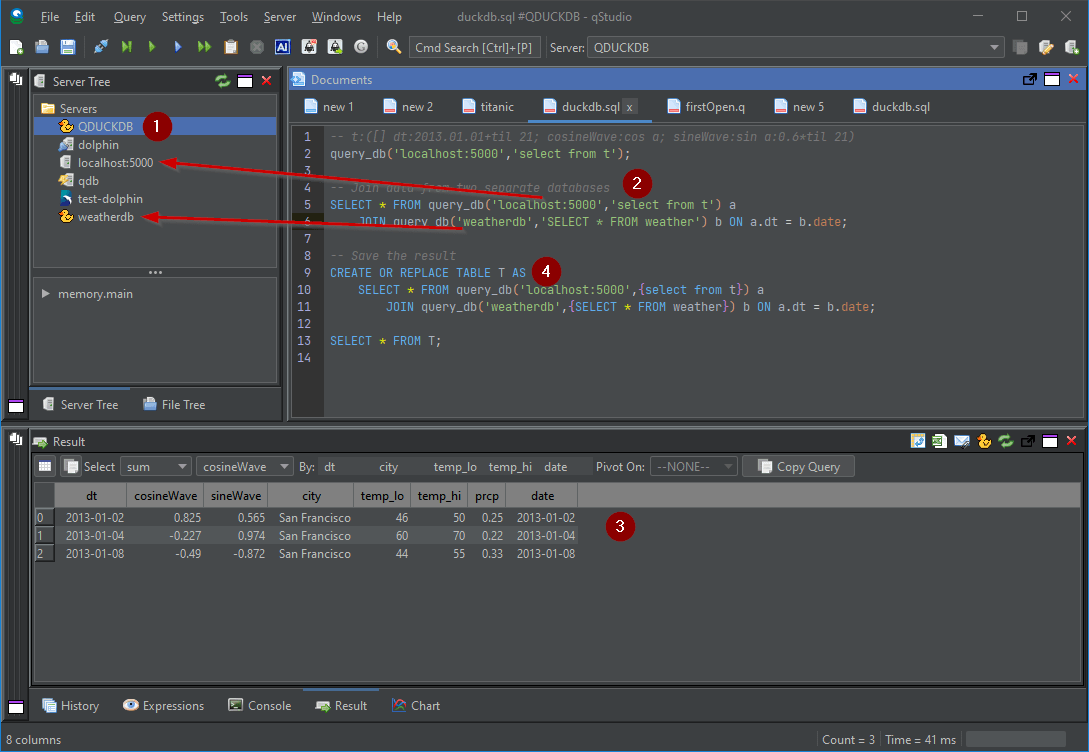
BabelDB
For more documentation please see our main BabelDB documentation under the Pulse Help section.

Query everything in one place.
Combine queries between any JDBC compatible database or JSON/CSV/HTML data sources