QStudio - Export to Excel
Contents
Result Panel Actions
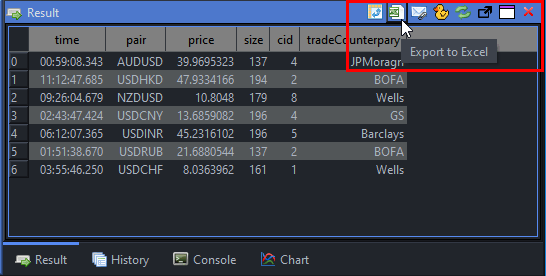
Along the top of the result panel bar are a number of buttons:
- Pulse Pivot
- Export to Excel - Generates and opens an excel file with all data.
- Send Excel Attachment - Opens mail application with path to new excel file, ready to attach.
- Export to QDuckDB Table - Saves the result to a local database.
- Refresh - reruns the query
- Popout - Opens the result in a new window, allowing easy comparison to other results.
Right-Click Exports
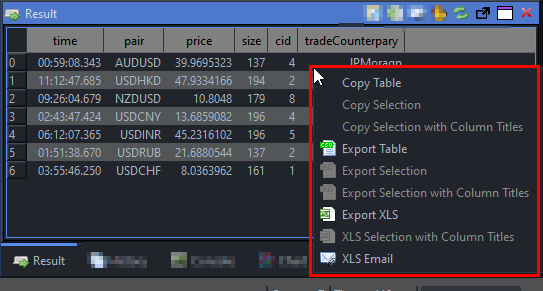
Right-Clicking on the table result provides a number of options:
- Copy Table or Selection to Clipboard
- Export Table or Selection as CSV
- Export Table or Selection as Excel XLS
- Email Table as XLS Excel