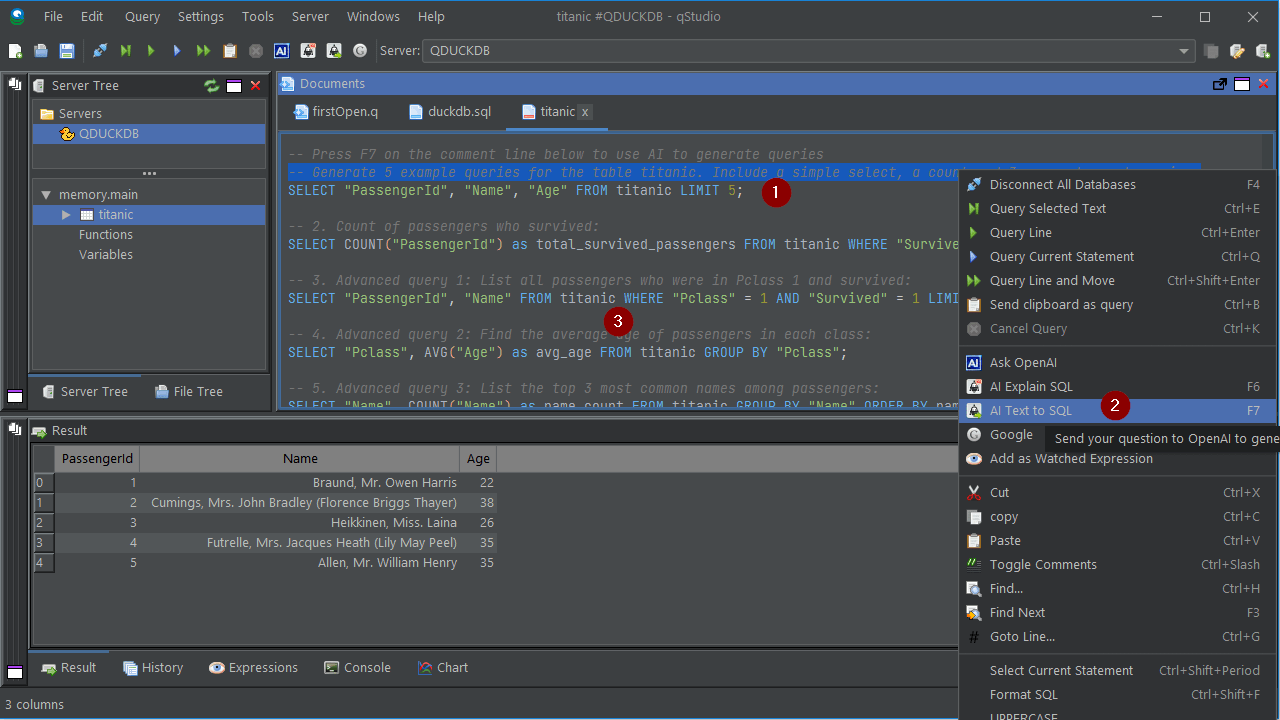AI Text2SQL
The example below shows AI generating 5 select queries for a given dataset then explaining what some SQL does:
How does it work?
Behind the scenes QStudio gathers some information on your schemas, your table names, your column names and together with some warm-up questions specific to your database technology, asks openAI to generate more queries:
Running AI Queries
QStudio includes a number of features that enables AI assistance.
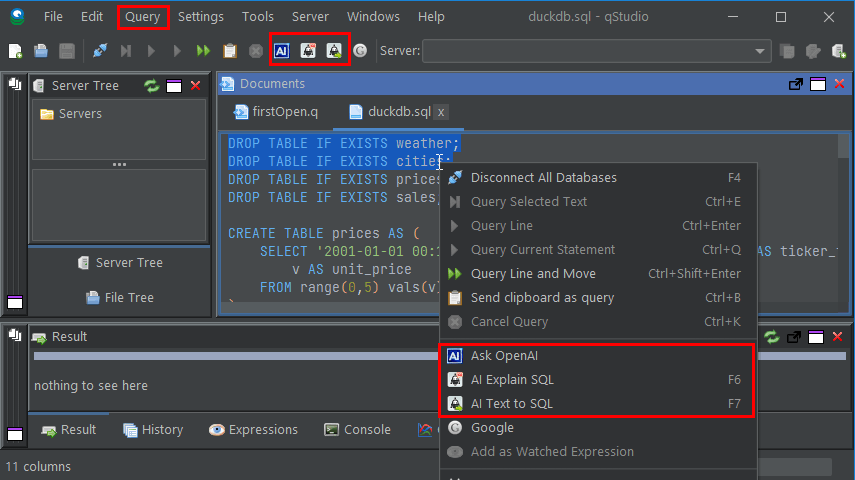
These abilities are available from the File Menu, the Toolbar and by right-clicking on a section of code within the editor
Running the Example Yourself
To run the example yourself, you can download a .parquet example file and in windows simply double click it or on other platforms, enter the code below: