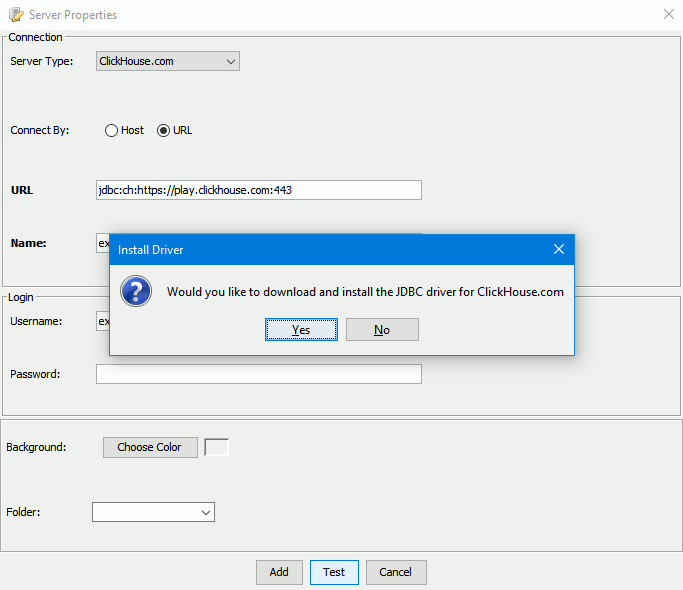ClassNotFoundException - QStudio cannot connect to Clickhouse
The most common cause of ClassNotFoundException is a problem downloading the correct driver.
I have a pro license and is using QStudio 2.03 on Windows
Do you know why I cannot connect to Clickhouse ?
1/ Host: https:// ...
2/ Server type Clickhouse
I got error when test connection: ClassNotFoundException (ru.yandex.clickhouse.ClickhouseDriver)
How Drivers Work
QStudio has a small number of drivers builtin (mysql/postgresql/kdb..), to prevent requiring a massive installer, most other drivers are downloaded on demand. If you get a ClassNotFoundException either:
- The driver is not downloading - possibly due to connection or firewall issue
- The driver is not being saved to it's directory - file write permissions
- The driver is failing to be loaded dynamically - Java JRE permissions error
Check QStudio Logs
check the logs to see what is happening:
- On windows you can run: C:\Program Files (x86)\TimeStored.com\qstudio-log.bat
- QStudio on windows keeps a log file at C:\Users\{USERNAME}\QStudio
- On mac/linux, you can run
java -jar QStudio.jar
Example successful log
Immediately after you click yes, you should get a log similar to that shown below: