H2 Database Upgrade
On 19th December 2024 Version 3.11 of Pulse was released with a database upgrade. The underlying H2 database storing all dashboards and settings had a new version released that was not backwards compatible. The steps below will upgrade Pulse 2-3.05 to Pulse 3.11+ and maintain all your current settings.
If you have any problems, contact TimeStored.
Steps To Upgrade
- Backup current database using current Pulse (Version < 3.11).
- Extract script.sql to Pulse folder.
- Run Pulse 3.11+. and check logs.
- Verify Update.
Backup current database
Using your currently installed Pulse version 2.00-3.05 generate and download a backup script.sql.
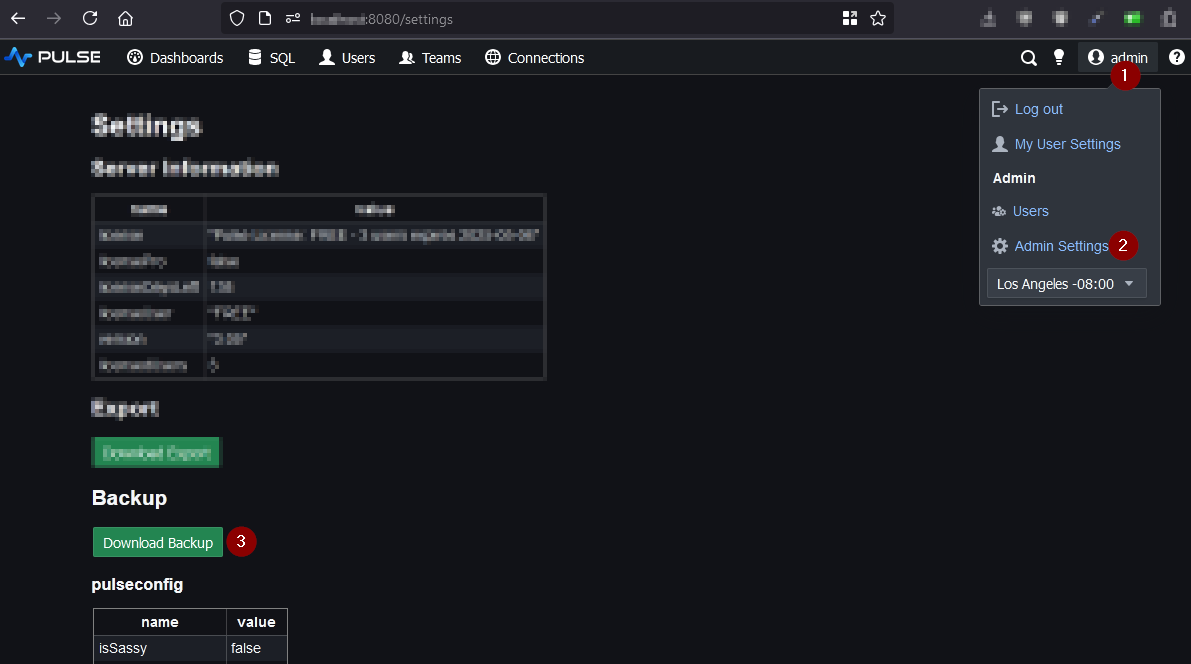
- Hover your user menu as admin.
- Select
Admin Settings. - Click
Download Backup. This should download a file named similar topulse-backup-2024-12-18T1040.zip
Extract script.sql
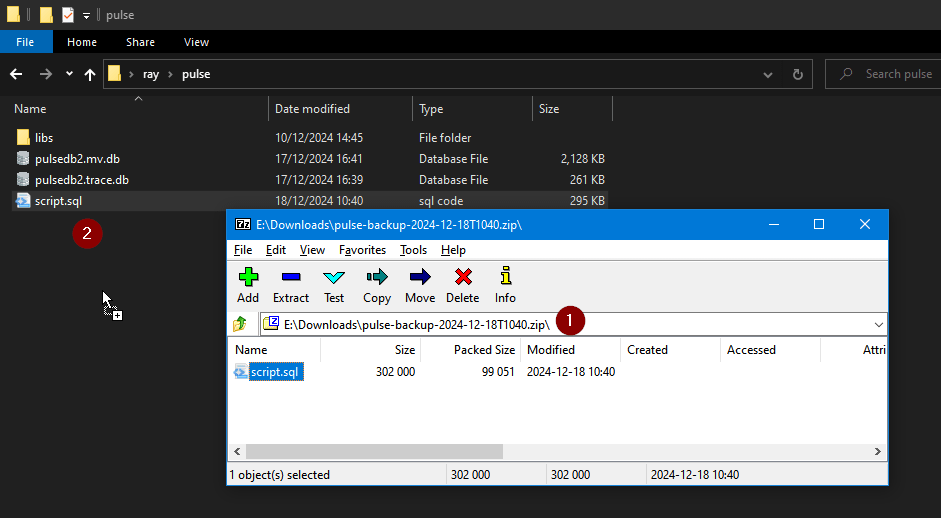
- Open the pulse-backup-2025-01-01.zip backup and extract script.sql.
- Move
script.sqlto your pulse folder.
Pulse Folder Location
Pulse stores all dashboards, database connection details etc. to one single database file pulsedb.mv.db.
- Usually with a .zip install or running on linux/mac the file is called pulsedb.mv.db and in the current directory where you run Pulse.
- On a windows installation, Pulse is installed to
C:\Program Files\pulseas is best practice on windows installs, Pulse saves the database to:C:\Users\{{current-username}}\pulseso that each user can have their own settings.
Run Pulse 3.11+.
When you run Pulse it will automatically upgrade the database. The logs should show the following:
A new set of pulse database files named pulsedb3.mv.db and pulsedb3.trace.db should have been created.
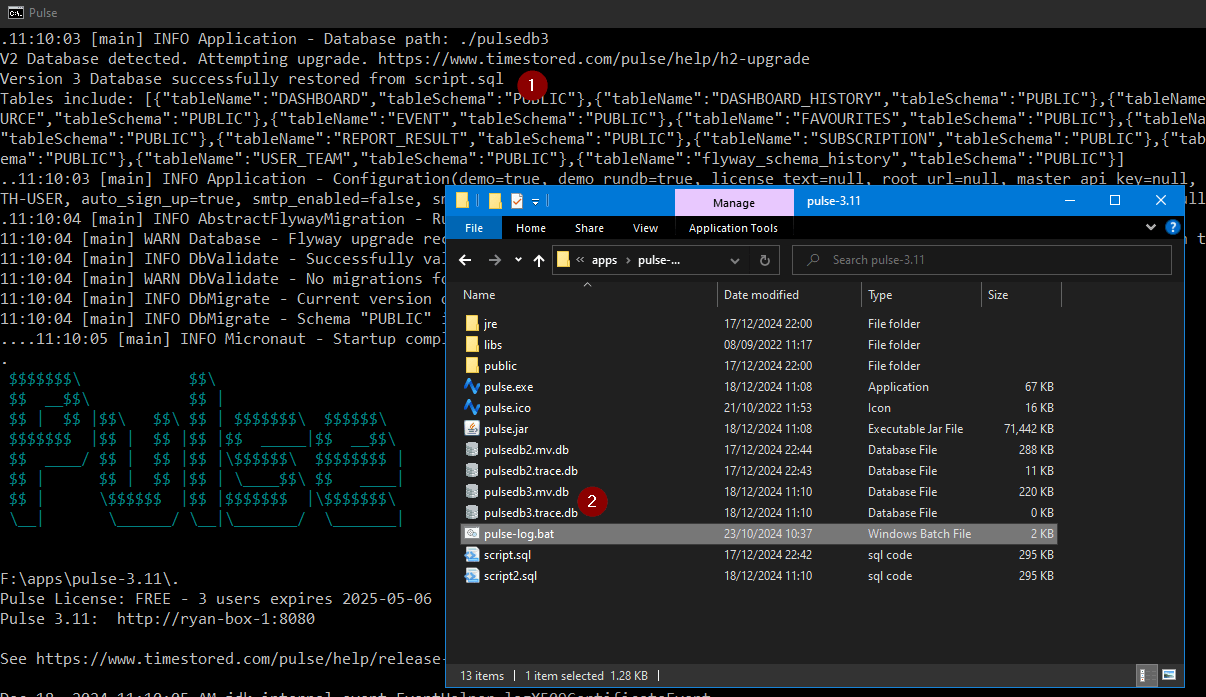
Verify Update.
Check your dashboards, users and teams all exist. Remember to schedule regular backups of Pulse.
Congratulations.
Upgrade complete.
Upgrade FAQ
Why Upgrade
Version 1.0 of H2 was released in 2005, version 2.0 was released in 2021 but was not ready for production usage when Pulse was first released in 2022, now it is ready and offers new capabilities.
Terminal shows: Version 2 database exists but no script.sql found.
Either you have not generated and extracted a back script.sql or you have placed your script.sql into the wrong folder.
Terminal shows: Error creating version 3 database from .....
Your SQL contains some piece of data that cannot be automatically updated. Contact TimeStored.
No dashboards were transferred.
Have you started running Pulse in a new folder? It may not have detected a pulsedb2 file so it thought you just started a fresh instance.
UEHandler - Unhandled exception caught! {}java.lang.UnsupportedClassVersionError
UEHandler - Unhandled exception caught! {}java.lang.UnsupportedClassVersionError: org/h2/Driver has been compiled by a more recent version of the Java Runtime (class file version 55.0), this version of the Java Runtime only recognizes class file versions up to 52.0
You must upgrade java to version 11+. Use java -version to check your version. Java version 11 was released in 2018.
