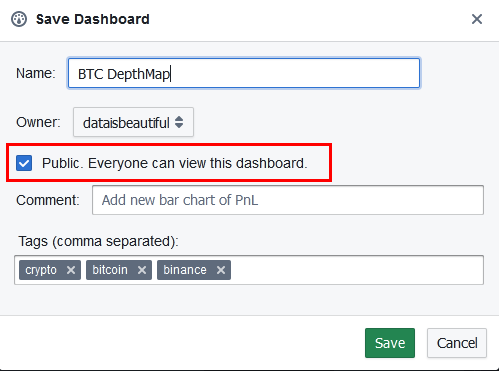Embed Pulse within Web Page
Pulse can be embedded into a web page similar to youtube. The chart below is hosted on a pulse application at pulseui.net:
Example kdb Code
For sharing a URL without Pulse branding or borders is best used. This can be accessed by:
- Opening the popout link for an application
- Copying that address which includes
sd_noborder=1
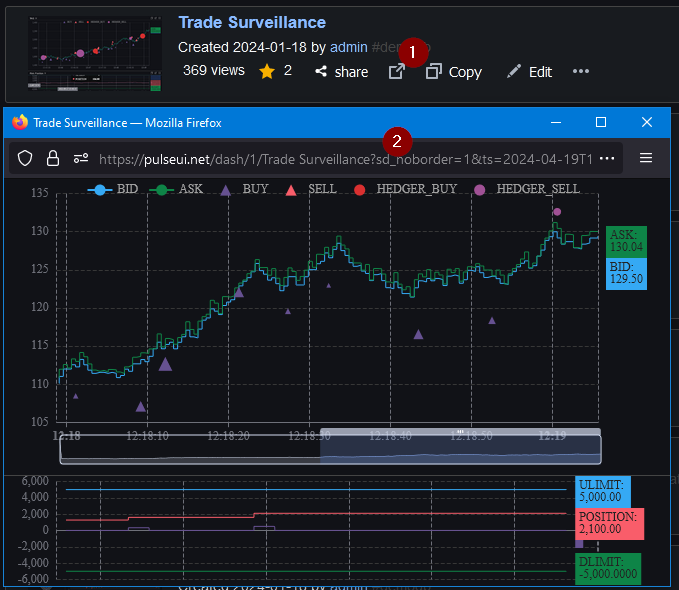
Embedding will require the user to have permission to view that application.
If you wish to let non-logged in users see the application,
you must set the application as publicly visible to everyone: