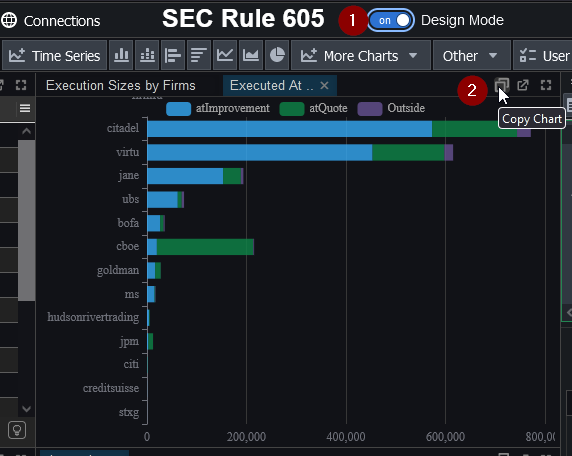Copy Panel
To copy a panel:
- Make sure you are in
Design Mode - Click the copy icon on the right-hand side. This will copy the panel to your clipboard.
- Go to the dashboard or tab where you want a copy placed.
- Make sure you are in
Design Modeandpress Ctrl+V