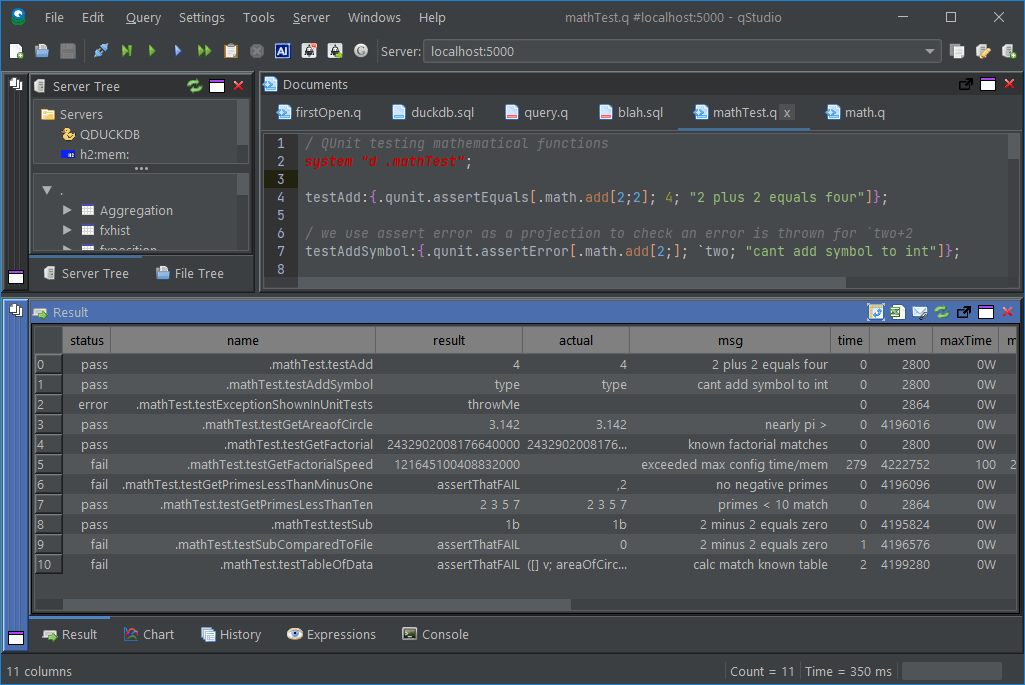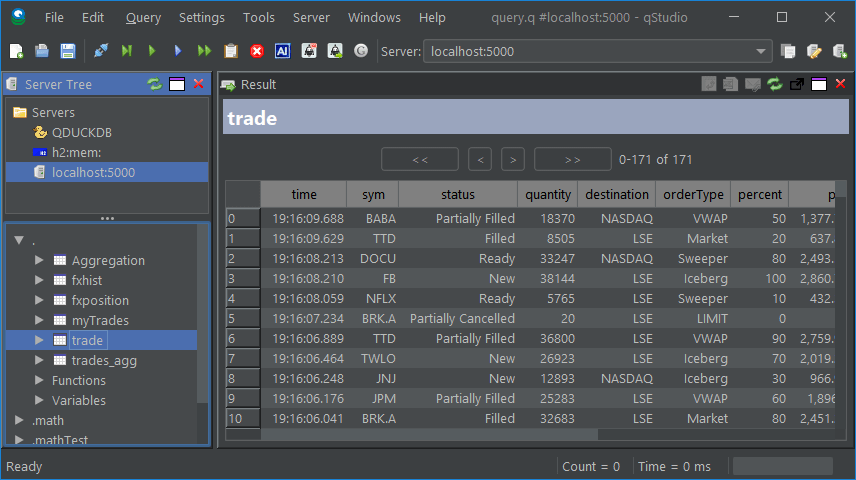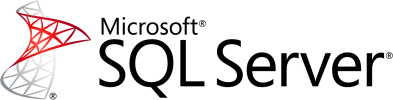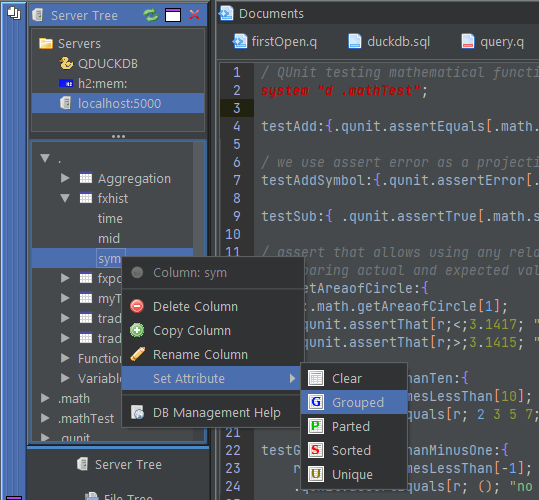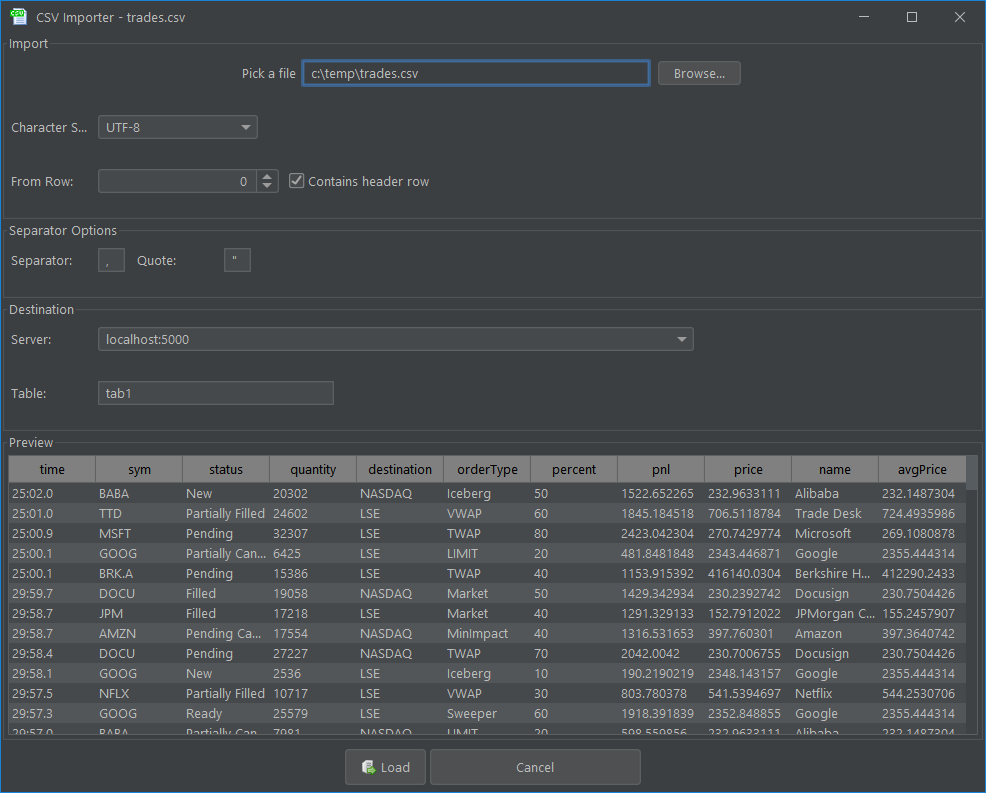kdb+ IDE Editor
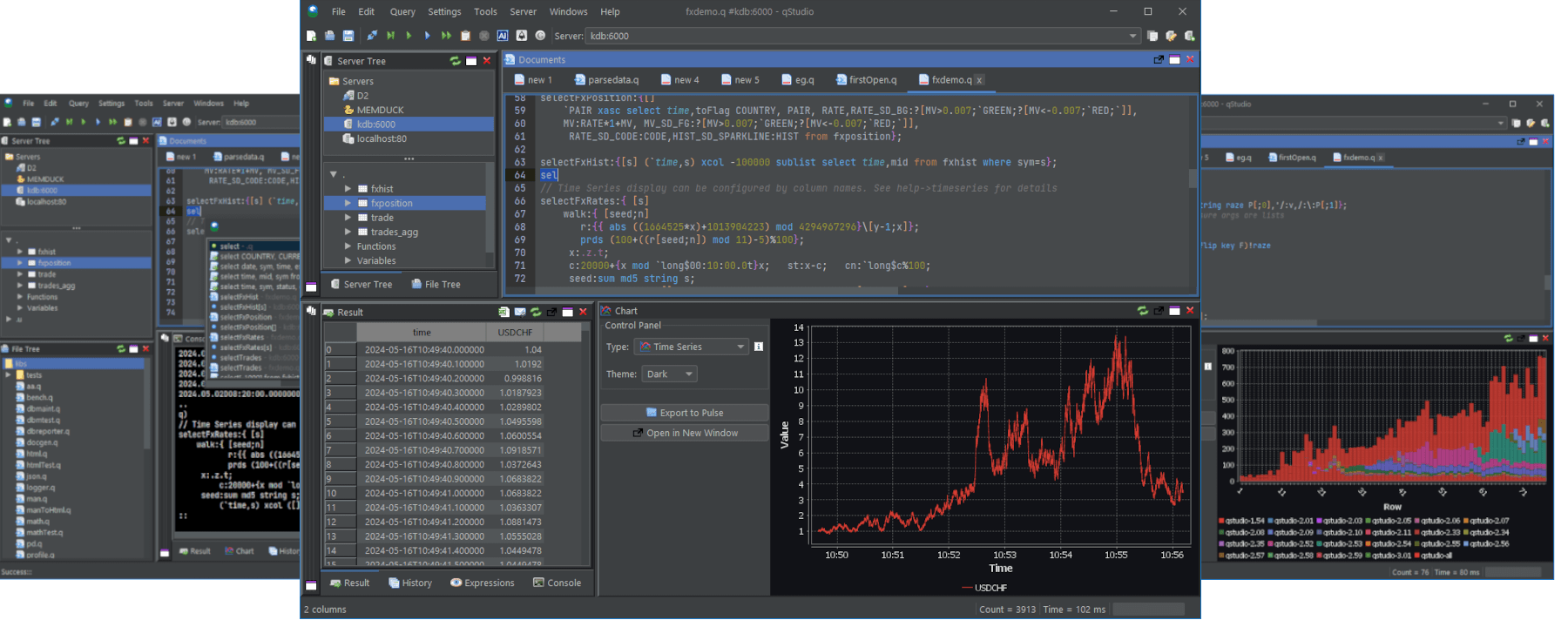
Advanced Code Editor
QStudio is an intelligent code editor for Kdb+ that provides :
- q Syntax Highlighting
- q Code Completion
- Ability to Query Servers direct from the editor
- Server Browser for visually viewing a servers objects
- Charts for displaying your data
- Database Management tools to modify your database structure
- A Data Loader for importing large data files easily
- Language programming tools to increase programmer productivity:
q Syntax Highlighting
Keywords, SQL syntax, numerical values, comments and quoted text are highlighted appropriately.
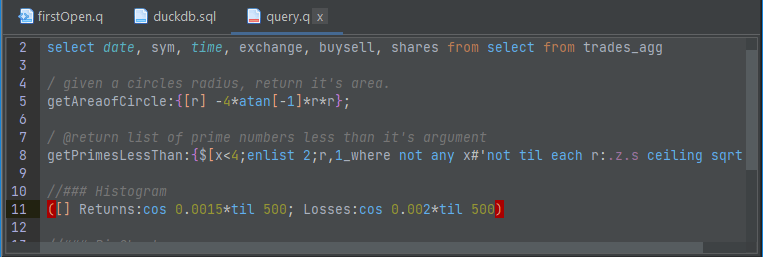
Built-in Charts
Simply send the query you want and select the chart type wanted to draw a chart.
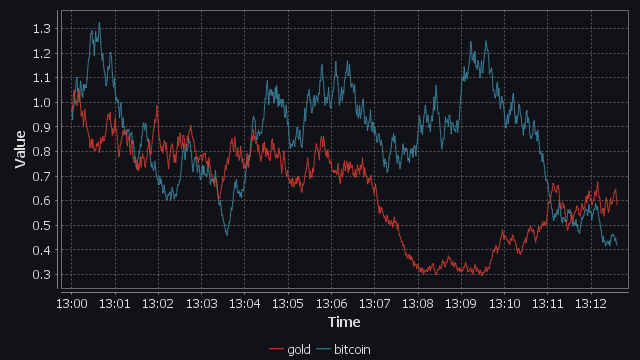
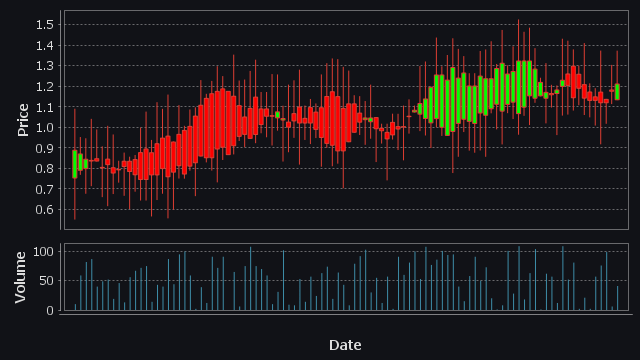
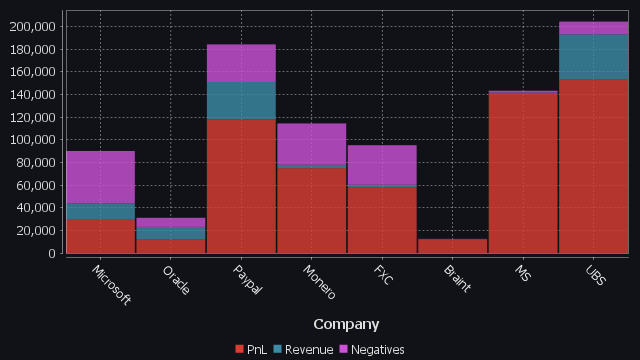
Query kdb+ Servers
Send queries straight from within the editor to any of your servers. Kdb specific structures are handled perfectly.
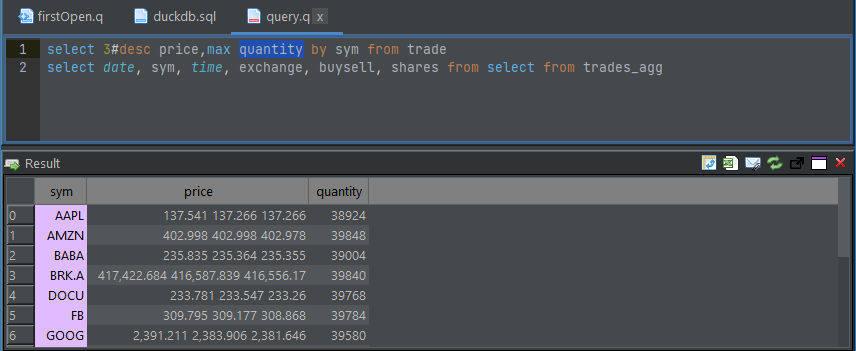
Download QStudio Now
q Code Completion
Code completion of built-in functions, server variables and variables in files.
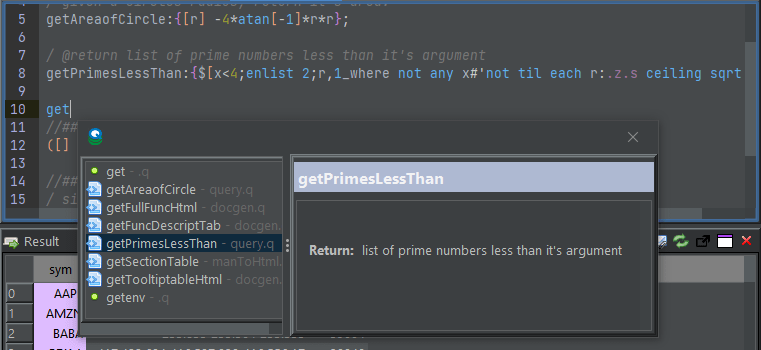
Ctrl + Space provides auto complete of server variables, built-in functions and user defined functions.
Autocomplete kdb Code
Features
Generate HTML Documentation
Often kdb programmers will create modules for reuse by other groups. qDoc encourages and allows generation of documentation similar to other languages providing a clean way to give users your API details.
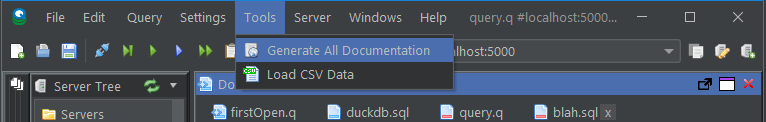
Kdb Unit Testing
QUnit is a framework for implementing testing in kdb. Unit tests target specific areas of a q program e.g. a single method. Once a test has been written, we can be sure that area of code works and in future if we change that area of code we can be sure that it still works.