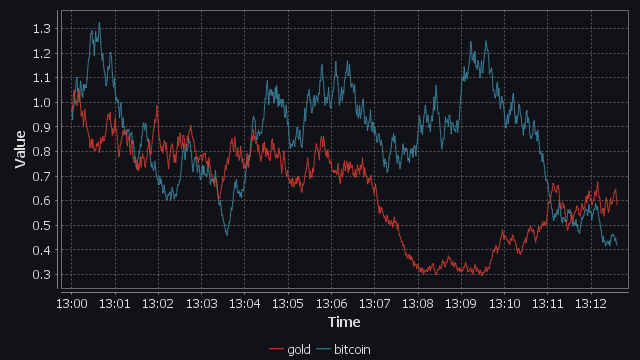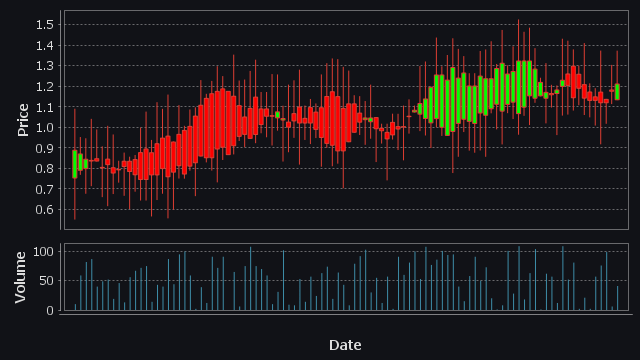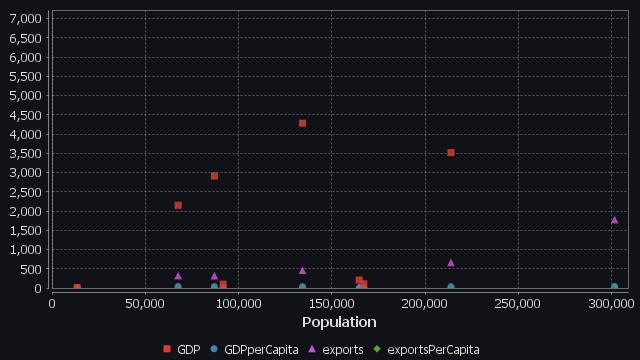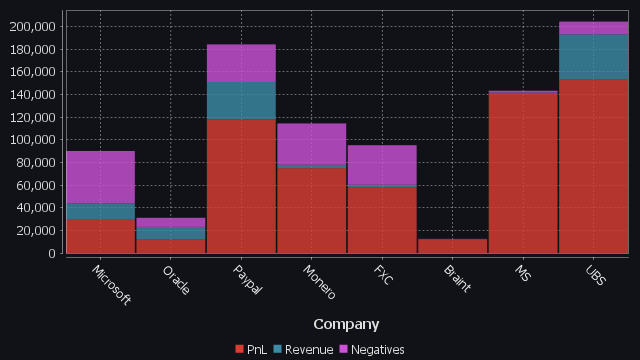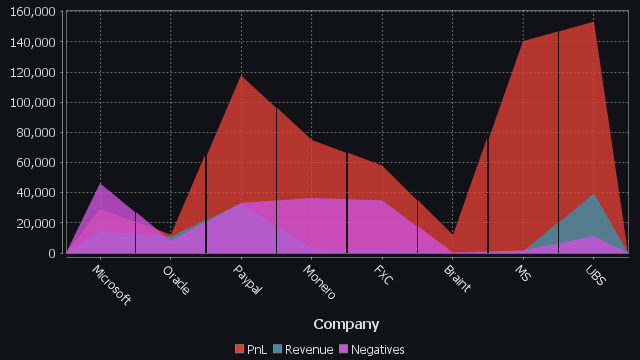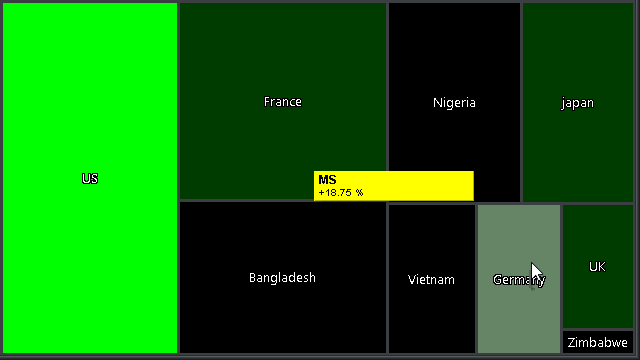PRQL Editor
PRQL Editor
QStudio allows running PRQL against 30+ supported SQL databases.
It provides PRQL syntax highlighting, the ability to view the compiled SQL and running specific dialects.
How PRQL Works in QStudio SQL IDE
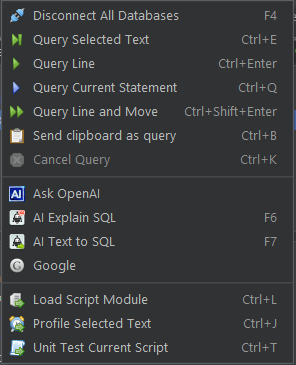
- To begin you must have PRQLC on your path (on windows run "winget install prqlc" to install).
- Then open a new file Ctrl+N, enter some code and save it as .prql
- Now highlight the code you want to run and press Ctrl+E.
- QStudio will call prqlc, convert the prql to SQL (using the current server as the target dialect) and run it.
- The console tab will contain the SQL that was ran.
- The result and chart panel will display the results of the query.
Common Error Issue
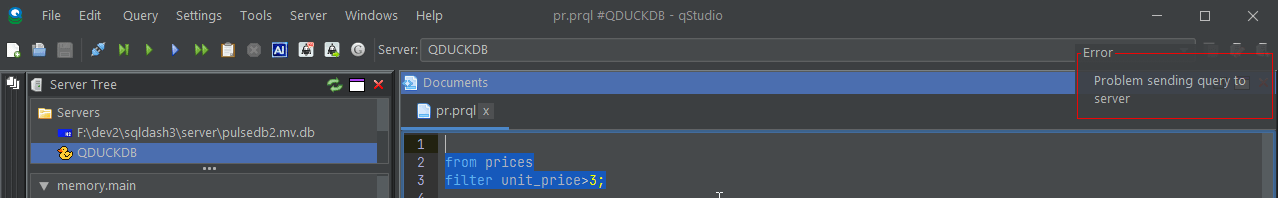
If you see this error, you should open a command prompt and check that prqlc runs successfully
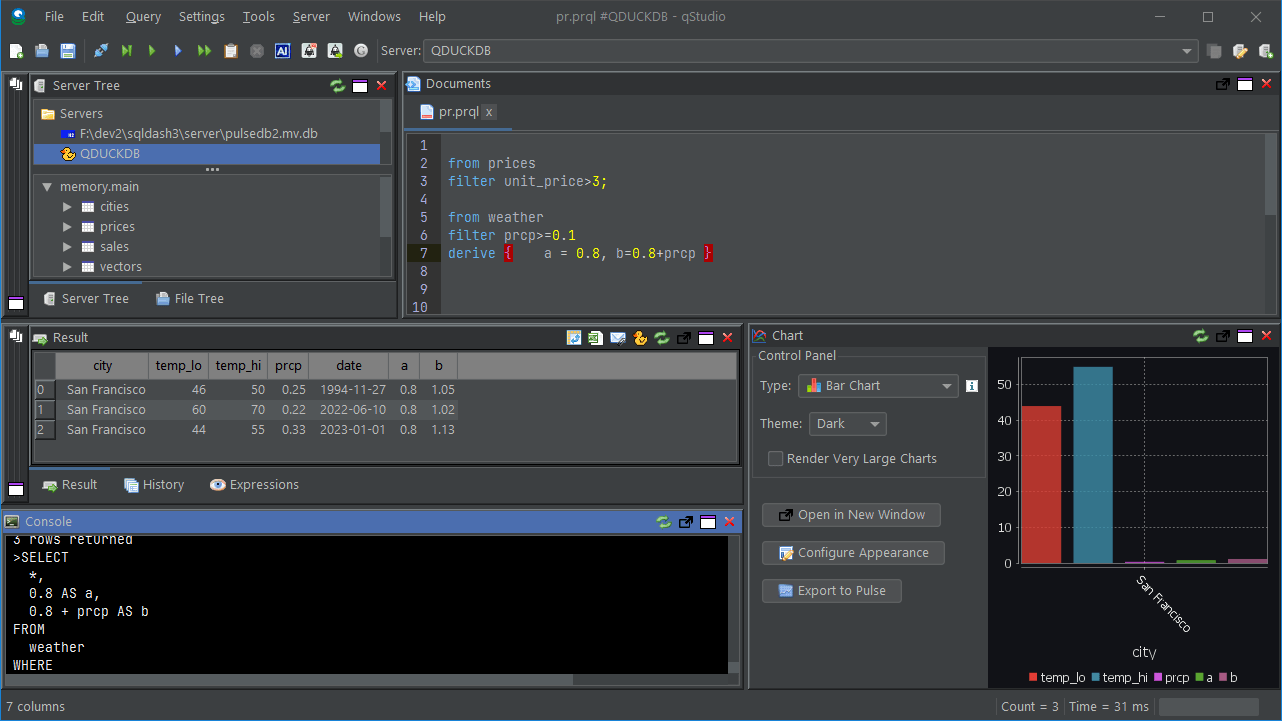
From this point you can use the full power of QStudio and PRQL to analyse your data.
See our main pages for more information.
Built-in Charts
Simply send the query you want and select the chart type wanted to draw a chart.