ECB Data Source
The ECB European Central Bank data can be added as a data source to Pulse.
Adding ECB/BabelDB
On the Pulse connections page, make sure both BABELDB and ECB are added as datasources with details as shown below.
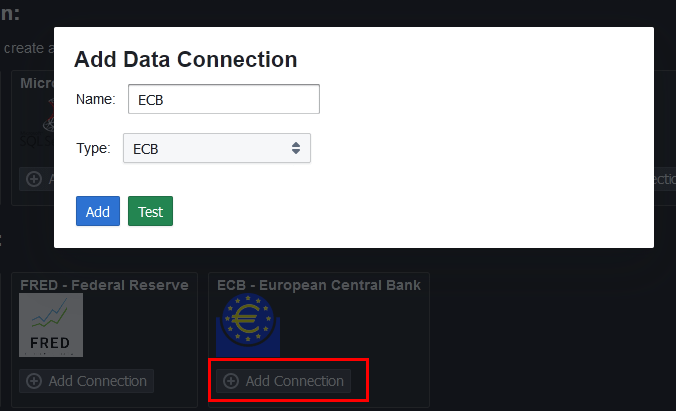
Querying SYMBOLS:ECB
You can now query any symbols:ecb to access that ecb data set. Simply
- Ensure you have selected the BABELDB data source.
- Run the query
BSI.M.U2.Y.V.L21.A.1.U2.2300.Z01.E:ECB
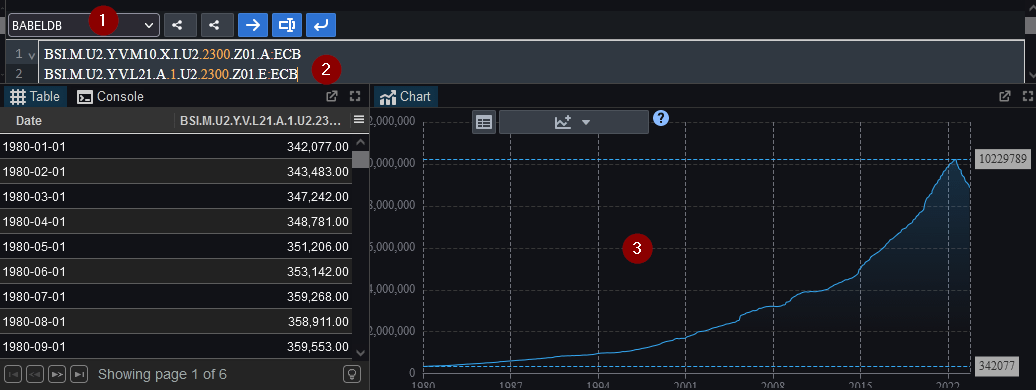
Searching for ECB data
You can find the code directly on the ECB website and enter that code:ECB into Pulse.

