Exact Contents of Our Online KDB+ Training Course
We often get asked what is in our online training course.
We do describe this on the course page and in a PDF to be be totally thorough here’s a screenshot of our full listing:
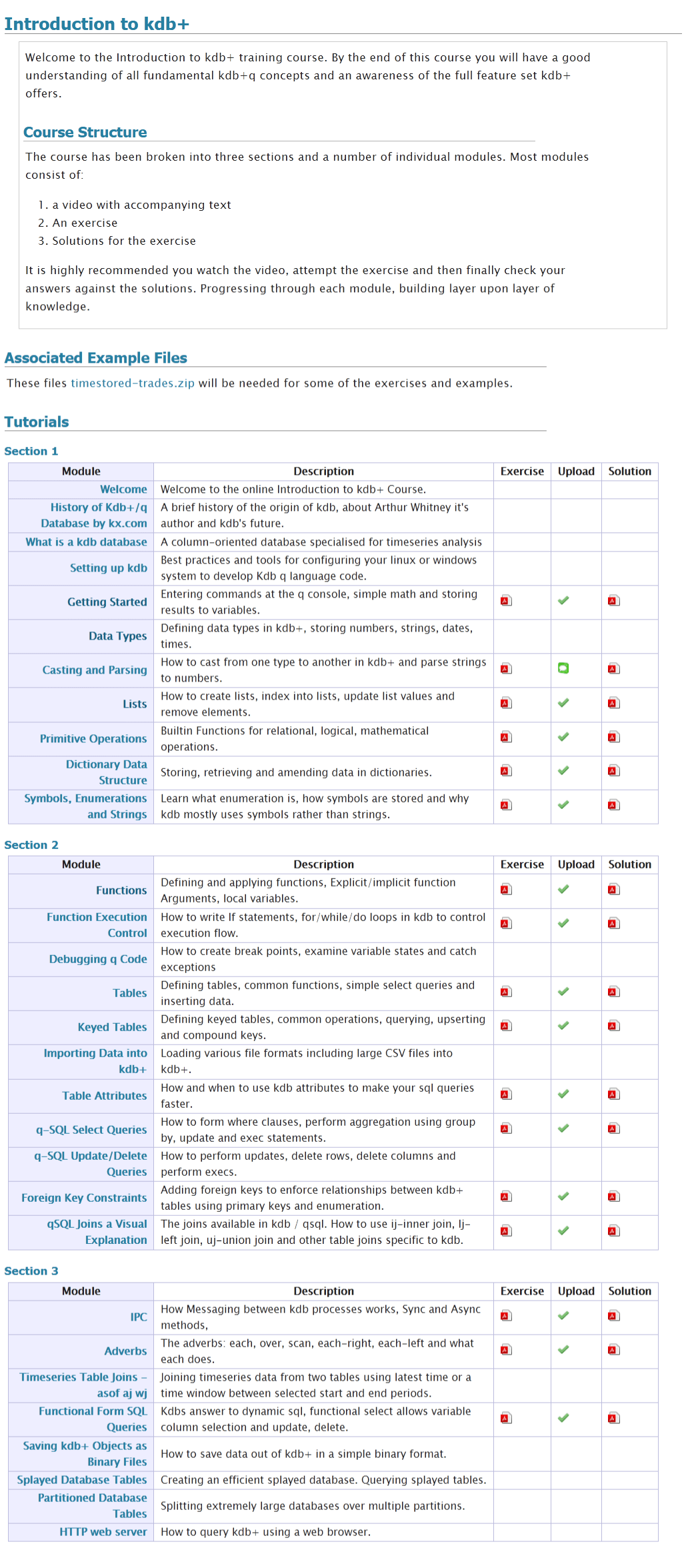
We often get asked what is in our online training course.
We do describe this on the course page and in a PDF to be be totally thorough here’s a screenshot of our full listing:
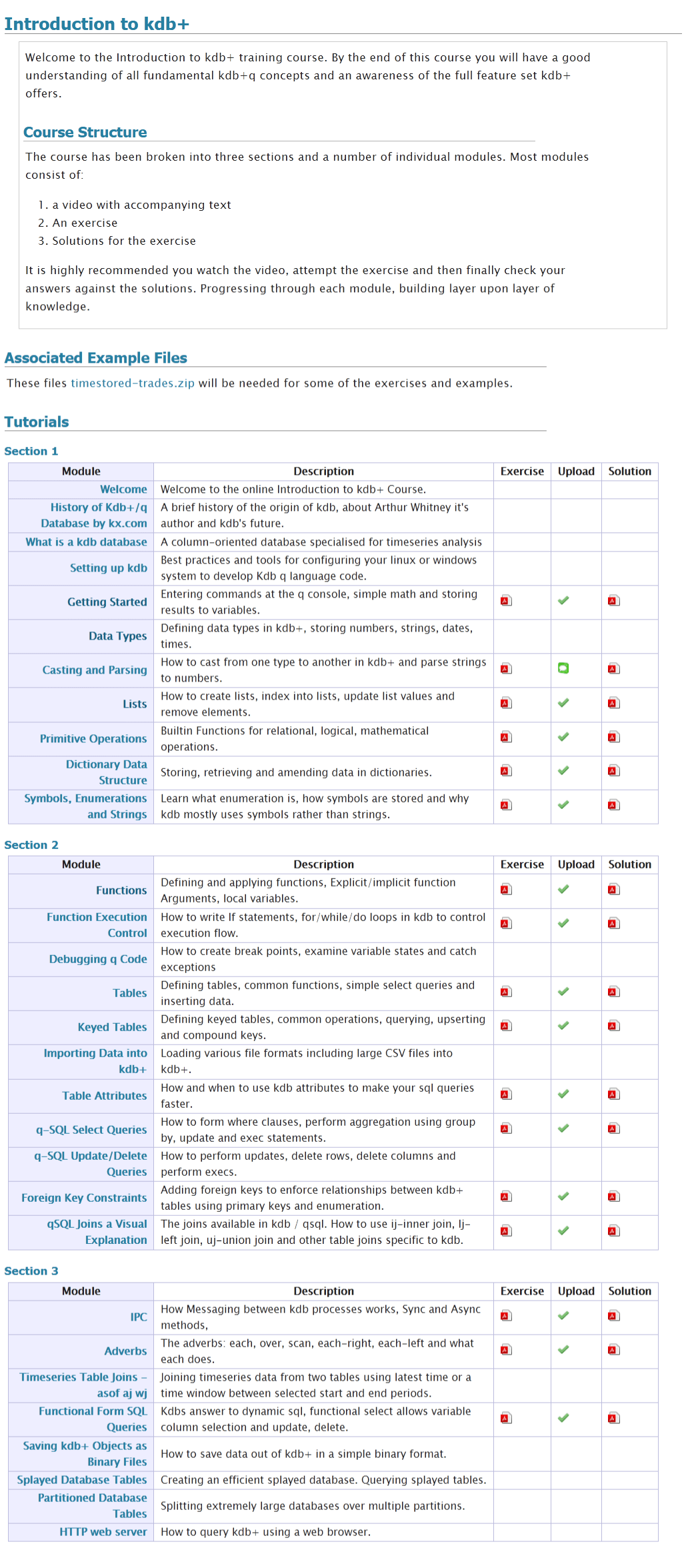
The biggest shakeup in the KDB world was Arthur Whitney, the founder of KX and creator of KDB selling his stake in KX and moving on to creating a new version of the K language called Shakti. “Shakti merges database, language, connectivity and stream processing into one powerful platform “. So far it appears to overlap heavily with kdb functionality, adding further cryptographic features, while not yet supporting on-disk storage.
FD/KX Products:
First Derivatives Shares have fell back to a price last seen in February 2017:
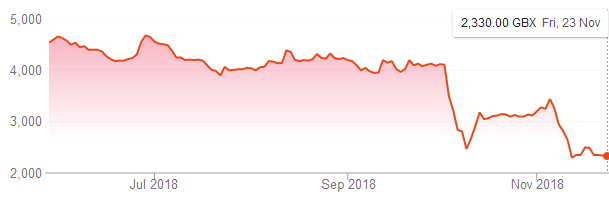

One cause of the fall has been a damning article by ShadowFall. Their main arguments are:
The 47 page report goes into a lot of detail, to give an idea here’s one of the charts:
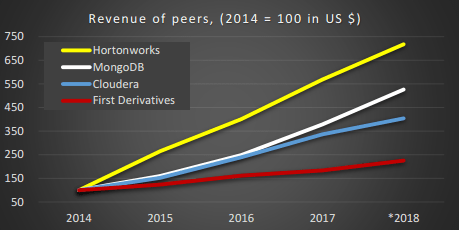
He shows numerous statistics for FD compared to it’s peers, operating margin, gross margin, revenue, headcount. It’s worth a read if you have an interest in kdb/KX/FD.
Related Links: Shadowfall tweet, Independent.ie.
qStudio 1.45 Released, we have:
Some example charts:
Our standard time-series graph interpolates between points. When the data you are displaying is price points, it’s not really valid to always interpolate. If the price was 0.40 at 2pm then 0.46 at 3pm, that does not mean it could be interpreted as 0.43 at 2.30pm. Amazingly till now, sqlDashboards had no sensible way to show taht data. Now we do:
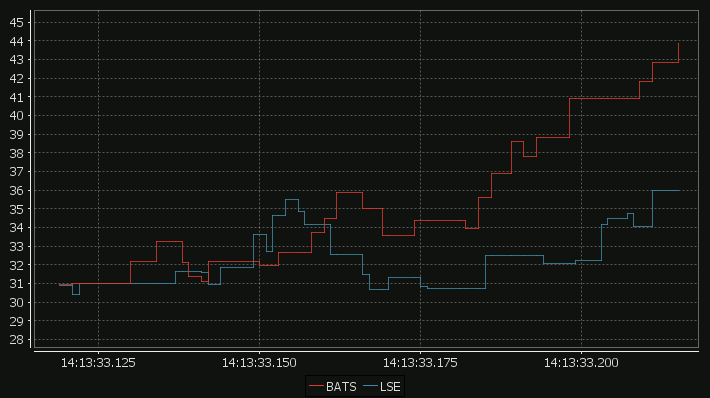
For comparison here is the same data as a time-series graph:
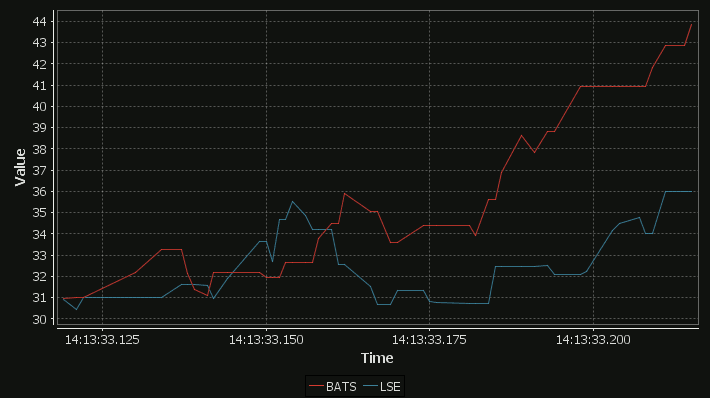
The step-plot is usable for time-series and numerical XY data series. The format is detailed on the usual chart format pages.
qStudio has added support for stacked bar charts:
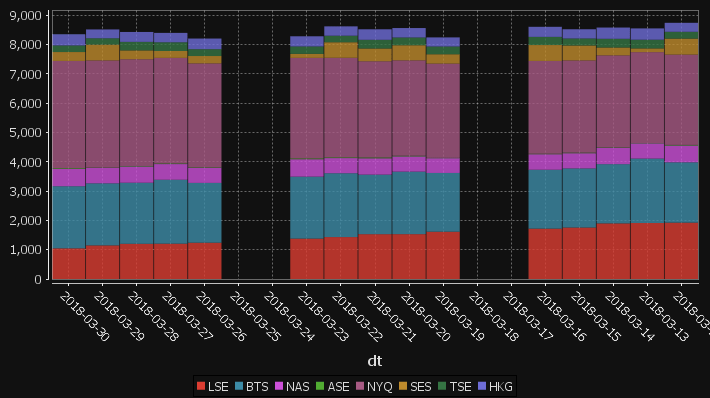
The chart format for this is: The first string columns are used as category labels. Whatever numeric columns appear next are a separate series in the chart. Each row in the data becomes one stacked bar. The table for the data shown above for example is:
| dt | LSE | BTS | NAS | ASE | NYQ | SES | TSE | HKG |
|---|---|---|---|---|---|---|---|---|
| 2018-03-30 | 1047 | 2120 | 592 | 25 | 3660 | 303 | 225 | 383 |
| 2018-03-29 | 1148 | 2118 | 528 | 10 | 3656 | 541 | 215 | 303 |
| 2018-03-28 | 1201 | 2085 | 555 | 17 | 3644 | 302 | 290 | 339 |
| 2018-03-27 | 1206 | 2182 | 535 | 21 | 3604 | 235 | 299 | 319 |
| 2018-03-26 | 1239 | 2041 | 515 | 16 | 3549 | 251 | 234 | 363 |
| 2018-03-25 | 0 | 0 | 0 | 0 | 0 | 0 | 0 | 0 |
| 2018-03-24 | 0 | 0 | 0 | 0 | 0 | 0 | 0 | 0 |
| 2018-03-23 | 1379 | 2115 | 595 | 29 | 3430 | 138 | 251 | 348 |
| 2018-03-22 | 1431 | 2179 | 517 | 25 | 3399 | 531 | 222 | 320 |
| 2018-03-21 | 1530 | 2032 | 558 | 29 | 3282 | 438 | 296 | 359 |
| 2018-03-20 | 1531 | 2134 | 520 | 23 | 3256 | 515 | 265 | 322 |
You may need to “kdb pivot” your original data to get it in the correct shape.
“The Financial Information eXchange (FIX) protocol is an electronic communications protocol initiated in 1992 for international real-time exchange of information related to the securities transactions and markets.”. You can see an example of a FIX message being parsed here.
What we care about is that an order goes through a lifecycle. From newly created to filled or removed. Anything that involves state-transitions or a lifecycle can be visualized as a graph. A graph depicts transitions from one state to another. Often SQL tables record every transition of that state. This can then be summarised into a count of the last state, giving something like the following:
| From | To | label | cnt |
|---|---|---|---|
| PendingCancel | Calculated | Rejected | 50 |
| PendingReplace | Calculated | Rejected | 10 |
| PendingReplace | Calculated | Replaced | 40 |
| Calculated | PendingReplace | PendingReplace | 50 |
| Calculated | Filled | Trade | 9400 |
| Calculated | Calculated | Trade | 5239 |
| PendingCancel | Removed | Cancelled | 150 |
| Calculated | PendingCancel | PendingCancel | 200 |
| New | Calculated | Calculated | 9660 |
| New | Removed | Rejected | 140 |
| Created | Removed | Rejected | 300 |
| Created | New | New | 9800 |
qStudio now automatically converts this result table to DOT format and if you have graphviz“>graphviz installed and on the PATH, will generate the following:
Note I did tweak the table a little to add styling like so:
update style:(`Filled`Removed!("color=green";"color=red")) To,label:(label,'" ",/:cnt) from currentFixStatus
The format is detailed again in our qStudio Chart Data Format page.
This is another even simpler example:
Notable events this year or possibly the previous year due to incoherent memory issues:
A quick post to highlight something a lot of people are bumping into with upgrades. The joins in 3.x for uj/ij and lj all changed how they treat nulls from the keyed table. In particular nulls now by default overwrite existing values. In the past nulls from the joining table did not overwrite and left the original value in the column. See the difference in the 3/three row shown below:
q)t:([] a:1 2 3; b:`one`two`three; c:1.0 2.0 3.0)
q)u:([a:2 3 4] b:`j``l; c:100 200 300.0)
q)t
a b c
---------
1 one 1
2 two 2
3 three 3
q)u
a| b c
-| -----
2| j 100
3| 200
4| l 300
q)t lj u / v3.x The null from u overwrites previous value in column b
a b c
---------
1 one 1
2 j 100
3 200
q)t ljf u / v2.0 or ljf - The original 3 value not overwritten by null
a b c
-----------
1 one 1
2 j 100
3 three 200
Other than the int/long indexing change this is one of the biggest breaking changes in migrating kdb 2.x to 3.x.
You may also enjoy our full kdb joins article.