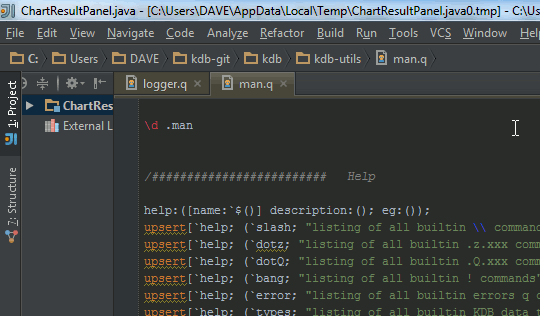kdb code highlighting in intellij
May 2nd, 2015 by admin
An intellij keyword file is now available to provide syntax highlighting of kdb code in intellij:
To install it copy this xml file to this directory:
C:\Users\USERNAME\.IdeaIC14\config\filetypes
Where USERNAME is obviously your username. Then restart intellij and open a .q file.
We’ve updated our notepad++ qlang.xml to provide code folding and highlighting of the .Q/.z namespaces.